Saturday, July 6, 2013
July 2013 Update
Saturday, February 16, 2013
Java, Flash, Mountain Lion and other bugs
Thursday, October 25, 2012
Using An Android Phone with a Mac (Updated)
Wednesday, October 17, 2012
Mountain Lion Loses Your Notes
It took almost 90 minutes with Apple to get a final answer to the problem of updating Notes and syncing them with your iPhone and iPad. The short answer is, you can't, directly.
Preserving Your Notes from AppleMail
To be specific, if you have been using the Notes feature of Apple Mail.app, they do NOT automatically migrate to the new Notes application when you install Mountain Lion, but they do disappear entirely from Mail.
If you are still using Snow Leopard 10.6 or Lion 10.7, you have to prepare in advance to save your notes before running the Mountain Lion 10.8 upgrade. The process is:
Open TextEdit or your favorite word processor.
Open Mail and go to your Notes. Open the first note.
Select All (Command-A) and Copy.
Switch to your Word and create a new document, if you didn't already.
Paste. Then type a couple of returns at the end.
Go back to Mail and open your next note.
Repeat the process, above.
Repeat all until you have gone through all your Notes and pasted them into that Word document. Save as you go along!
(If you are still using AppleWorks, don't! It does not work in Lion or later.)
Notes on iPhone that Don't Sync
I had a bunch of notes on my phone that did not sync via iCloud, even though any new ones I created did sync. The process of rescuing those is even more convoluted, but it works and it's your only option, as I determined during my session with Apple.
On the phone, open Notes and go to the first one you want to rescue. Hold your finger down on a word until the magnifying glass icon appears under your finger. When you let go, you will have a choice between Delete, Select, and Select All. Choose Select All. Then a new popup will appear: Copy. Tap that.
At the top will be a button called Accounts. Tap that. You should see several categories:
All Notes
From My Mac
Notes
iCloud
All iCloud
Notes
Notes (Mobile Me) You may not have this one.
Tap All iCloud. Click the + at the top right of the screen. A new empty note will appear and the keyboard will pop up.
Press and hold in the typing area and you will get the magnifying icon again. Paste will appear. Tap that. The entire note you Copied should appear.
Tap Done. Then tap Notes. Then tap Accounts. Then tap From My Mac and that will take you back to the rest of your notes.
Go to the second note and repeat the process. Keep doing this, note by note, until you have finished the last one.
This seems like a daunting task, but since it takes the same amount of time for each note regardless of how big each one is, it should take you about a minute each; less when you develop a rhythm.
Yes, I agree, this is one of Apple's bigger screwups. The AppleCare techs also agreed.
Saturday, July 28, 2012
Mountain Lion Experiences
Sure enough, mine needed the run; the usual Volume Information Block error was found and fixed. Had I not done that first, the installation might have failed and rendered the drive inoperable. Simply put, you should always run Disk Utility before upgrading, even if only to Verify Disk. There may still be errors present, but it's better than nothing. Disk Warrior costs $99 and is a worthwhile investment for people who want to take care of their own Macs.
Upon restart, I was notified that two of my apps were not going to run in Mountain Lion: Little Snitch and Snapz Pro. Little Snitch has an update available, but Snapz Pro does not. According to the Snapz web site, some of the features work but others were disabled to prevent a kernel panic (that multi-language overlay that appears telling you must restart your computer now). I signed up for emails notifying me when the updated version would be ready.
It's nice that Mountain Lion can perform this check and disable incompatible software before it crashes your Mac.
Safari Back to its Bad Old Tricks
The problem that appeared to be repaired in Safari 6 for Lion has reappeared in Safari 6 for Mountain Lion. Right after the upgrade I went straight to my 25 "Open in Tabs" list of daily comics and there it was - the dreaded "Web pages are not responding" dialog I wrote about in my previous report.
That means that either what was fixed in Lion re-broke in Mountain Lion, or it was never fixed at all and I just didn't experience it during my brief test.
AppleMail - No Drag-Selecting
Previously I could select a range of messages in the INbox (or any other mailbox) by highlighting one message and then clicking in the white area between From and Subject and drag down. Not highlighting first would turn the cursor into an envelope, signifying that the message I had clicked on was being Moved somewhere, i.e. to a different mailbox. Also, dragging directly sideways would invoke the Move cursor.
Now the Move cursor is always invoked. If I want to select a range of items it requires a click on the first item and a Shift-click on the last, selecting the items in between. The usual Command-click on each item selects the item clicked without de-selecting the previously highlighted item. This has always worked that way, and is the same way you highlight items in the List view in a Finder window. I consider this change a loss in functionality.
I still have not found a keyboard command for "Open Next Message." Why something so simple and basic has not been implemented is beyond me.
Return of Save As...
Lion took away the SaveAs option that we have had since the beginning. Their substitution of Duplicate or Rename was confusing and less functional. Good news is that it's back. You must just hold down the Option key when clicking on the File menu to restore the command. To do it via keyboard, you hold down Command, Option and Shift keys while typing an S. That does the same thing.
Notes
At last, a simple app that you can use on your Mac to store any information you want also available on your iPhone or iPad. In the past you had to tie it to the notes in Mail, which were not reliably transferred to your iDevice and required opening Mail to access. This is a feature that existed in OS9 and before, a simple note pad under the Apple menu. Of course there were no iOS devices to sync to, but one could sync to a Palm device back then. Personally, I fixed the problem by keeping text files in Dropbox. That worked fine, but this is a more integrated solution and it is certainly welcome.
Overall
The best news is that I don't notice much difference in the general operation of my Mac at all since the update. It feels the same, runs just as fast, and Safari seems to be the same as it did in version 5.1.7 under Lion. I was really sad to see that it still isn't fixed.
There are a lot of articles and blog posts about Mountain Lion around. I would recommend you visit sites like Macintouch and MacSurfer Headline News and fill in your information with them. No need for me to reinvent their work here.
Safari 6/Mountain Lion
That means that either what was fixed in Lion re-broke in Mountain Lion, or it was never fixed at all and I just didn't experience it during my brief test.
Also, two of my apps died in Mountain Lion: Little Snitch and Snapz Pro. Little Snitch has an update available, but Snapz Pro does not. Some of the features work but others were disabled to prevent a kernel panic (that multi-language overlay that appears telling you must restart your computer now).
More on ML next post.
Friday, July 27, 2012
New Safari Upgrade for Lion
Well, that's still true for SnL users, but Lion required 5.1. Even after 7 updates it was still a mess, displaying this horrible dialog often:
So the first thing I did to my Lion installation (before going to Mountain Lion) was to install Safari 6. The news is great: All the things I did to make that problem occur have not resulted in a repeat. There was one new problem, however: HTML5 videos on websites like FailBlog and YouTube were off center. I traced that problem to Click2Flash, a plugin that blocks all those horrible Flash ads that infest so many web pages.
After a little Googling, I discovered that it was the now-obsolete 2.5.2 version of Click2Flash that was causing the display error. I also read that the official website for Click2Flash is obsolete; you now get updates from Apple's Plugins page under the Safari menu. The current version is 2.6.2.
To install the update, you must first open Safari's Preferences, go to Extensions, choose Click2Flash, and click Uninstall. Then you can go to the Safari Extensions item under the Safari menu (above Preferences) and locate Click2Flash and choose Install. That gives you the updated version and the mis-aligned video window is fixed.
Also great news: The new version of Safari is MUCH snappier. One of the things I do with it is load 26 tabs at the same time (my Daily Comics collection) and I would usually have to wait and endure a lot of spinning rainbows before I could start reading and closing tabs. That problem is gone. If I have to reload a tab the Not Responding problem does not occur.
Granted all this is after only an hour's use, but I have to say at this point that I am very pleased with Safari 6.
Expect a flurry of updates from me over the next few days as I test out all the updates and spend time with Mountain Lion.
Thursday, July 26, 2012
Mountain Lion is Out
I'll run it and let you know this weekend.
Here is a great detailed what-to-do from one of the Apple discussion blogs. This is the kind of thing I should write but have not gone into this much detail. Read and follow this advice when you do your own upgrade. This especially includes waiting a week before you do it!
Saturday, June 23, 2012
I'm Electric!
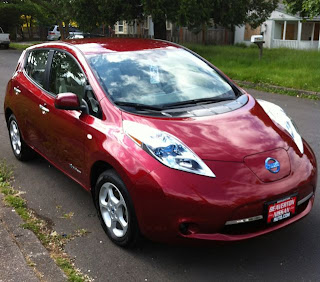
It's a really attractive car, a dark red 2012 Nissan Leaf, and it drives and feels like a Lexus. Since it's bloody expensive, Nissan included all the features found in their higher-end gas models. Nicest car I have ever owned. (Owned in the figurative sense; it's leased.)
It became affordable because the Feds offer a $7500 tax credit to anyone who buys electric. However, to take advantage of that you need to be making so much money you would owe that much in income taxes in one year. I'm not even close. However, since Nissan Leasing is the official owner of the car, they take the credit themselves and cut it off of the overall purchase price. That and the trade-in value of my 2009 Cube brought the total down to where the monthly lease became affordable.
The dealer had told me about this trick several months ago when I first looked into getting one. He said that even if you plan to buy it outright, do a lease anyway, even if for only a month, and then switch over to buying out the lease. You still get the credit that way.
Home Charging
I opted for the lower-end model to save a few thousand bucks, forgoing only the 440-volt DC charging port and the free charging station for my home. I lived with 110-volt charging for the first two weeks but it takes over 12 hours to recharge an 80%-depleted battery where 240 volts can charge in 3 or 4 hours. So I shopped around and got a charger for $995 plus $240 for the electrician to put it in.
One of the places I shopped was Home Despot, where they offered a charger for $795 if I used their own contractor for the installation. While they weren't forthcoming with the exact installation cost, what they did tell me made it look like it would cost over $1000 to install it. Nice generous discount, guys.
But what is worse, and this is only an unverified statement from someone in the business of selling these chargers, is that Home Depot contracts with some of the manufacturers to have a special version of their chargers, labeled identically but made with cheaper parts and therefore more likely to die or burn out earlier than the "real" brand chargers.
So I went with a charger from Platt Electric online, and had the installation done by Bear Electric, who I had previous experience with. Going to 240 was a very wise move.
Getting Lost on my way to the Microcar Show
My normal driving habits, for both work and recreation, have almost always been less than 80 miles a day, which fit in with the range of the batteries. Only once have I come close to getting stuck: recently I went to Forest Grove for the Microcar Expo, which was pretty far but within range if I could not find a charger on site. However, the road out, Highway 8, had changed alignment and signage since the last time I drove it so I proceeded to get diverted and wound driving back from Hillsboro to Beaverton before I realized what had happened. I was not using the navigation software that came with the car, and it was cloudy so I did not feel the sun change position as I lost my sense of direction.
Have you ever gotten turned around and no matter how hard you tried, you could not convince your brain you were traveling west instead of east until you finally saw familiar landmarks? I hate that effect. Now I want a car compass. Sure, I could use the navigation system, but it's a bit of a nuisance and I am more used to just checking my Thomas Brothers map book.
Well, I finally made it to Forest Grove with just 35% charge remaining and found the McMenamin's site did not have a charging station! Fortunately, there were some other electric people there and they let me park and plug in to the 110-volt port in the field where the show cars were (and another Leaf with them) so I got enough of a reload to get home on with 24 miles to spare on the "tank."
Pictures of the micro-cars at the show are here. I have long been an enthusiast of micros, but the only ones I have ever owned are the not-so-micro 2004 Mini-Cooper and the SmartCar. There are so many fun cars at the show; I wish I had the money to pursue the hobby too (not to mention the large garage I would need as well).
Other Lessons
Watching the miles-remaining readout on the dashboard is something like watching a software installer progress monitor. You are familiar with how "45 minutes remaining" can suddenly become "17 minutes remaining" and then "Less than a minute" can take 600 seconds to complete? Starting out fresh in the morning my gauge tells me I have 101 miles range. Switch to eco-mode which cuts power to the motor by a third jumps the remaining to 111 miles. Then driving normally on flat roads for a couple of miles will show the remaining increase to 114 miles. As long as I am on flat roads, I get about 1.3 miles for each "mile" of discharge on the meter.
But let the road start climbing a hill and I lose about three miles for each mile. When I climb a real hill, like Hwy. 26 from downtown Portland to the top at Sylvan, a 3-mile climb can use up 40 miles of range. Fortunately, I get about 70% of that back when I come down that same hill, thanks to regenerative braking.
Speed and Acceleration
This car compromises nothing when I need to get moving in a hurry. Flooring it, whether in Eco or normal Drive mode, can squeal the tires. (Front-wheel drive, not all-wheel drive.) I get full torque and no shifting. I can accelerate to 75 from zero on a freeway onramp in less time than any other car I have owned, including the Mini Cooper S. I usually drive 75 or so on our 55 to 60-mph roads, but it uses more power to maintain speed than at a slower speed, or on surface streets. Start and stop driving is where the electric really shines. There is no "idle;" it is either feeding the motor or it isn't. I manage to avoid the rush-hour crowds, but when I am forced into them for some reason I never feel like the jam will drain my battery. I almost always drive in Eco mode, but I like the feel of power in normal Drive.
This is a full-size car, too, slightly longer than my Cube was and with less headroom, but a bigger rear storage area. It's actually a mid-size car so it parks anywhere I could put the Cube.
Among the built-in luxury items, the radio has a USB port where I can plug my iPod and control it from the radio screen. Strangely, the older iPod I used for years with the Smart and the Cube would not register with the Leaf radio. I had to switch to a more-recent Nano that I had sitting in a drawer. The system also pairs with my iPhone via Bluetooth, so when the phone rings in my bag I can answer it through the radio control button on the steering wheel. No more ear bud needed! I also have a 3-month free trial of XM radio but have not found any stations on it that I like. Besides, I subscribe to enough podcasts to keep me listening whenever I am driving.
Oh, did I mention quiet? It sure is. All you can hear while driving is the tire noise on the road. That's fairly loud, but normal engine noise blends with it. Take away engine noise and hear the difference. There is, of course, NO increase in noise when I punch it and am under hard acceleration.
Gasless Living
I am still getting used to the fact that I will never have to darken the archway of a gas station again. Shortly after I bought it, Oregon gas prices, which were the highest in the country, started dropping dramatically. (You're welcome.) I still have not calculated the monthly cost in electricity to run it, but the gauge tells me I am getting 4 miles per Kwh. I plug in the charger every time I get home.
I have joined the EV Owners Association in Portland, where I can talk to other Leafers and learn from their experiences. There is an unofficial Leaf forum at http://www.mynissanleaf.com/. Already found useful answers there. For the first few weeks I was alone because I did not know anyone else who had one.
Moving Your me.com mail; ThunderPort
To get there you need to access http://www.me.com/move/ and follow the instructions.
I could not verify the steps exactly myself because I already did the move when I went to Lion. But according to the Mac Power Users podcast, this is where you go to do it. You must do this by the end of the month to keep receiving your mail.
If you are already on Lion, all you need to do is make the update in System Preferences, iCloud. Most of you did this already as part of the Lion setup.
The Thunderport Fiasco
Remember earlier this month when Apple issued an update to the software for the Thunderbolt Port? Killed a lot of Macs, which required reinstalling Lion. Well, Apple has finally re-released the update and the problem has been fixed. There is only one reason to get it, though, and that is if you want to use your Thunderport with Apple's new adapters for FireWire and wired Ethernet. If you don't, then the update is superfluous.
For those of you who are unfamiliar with this port, it's in all laptops issued since the late 2011 models, and the Mini. Older Macs have the DisplayPort which can be used only for external displays, and previous-to-2009 Macs had the mini-DVI port for that.
That port will be really useful once more devices that use it become available. So far, only a drive from LaCie and Apple's current 27" display use that port.
Tuesday, June 12, 2012
Danger: Avoid Thunderbolt Update 1.2
If you have one of these Macs, DON'T DO IT. Just quit Software Update and wait until Apple fixes this mess.
If it's too late, you can fix things by booting into the Recovery Partition by holding down the R key after hitting the power button. Connect to your network and tell it to Reinstall Lion.
If you have a second Mac also running Lion, you can put the dead one into Target Disk Mode (restart while holding down the T key) and then plugging it into the second Mac with FireWire. Then reinstall the 10.7.4 Update. Obviously this will not work unless both Macs have a FireWire port.
If you want to read what others are writing, start with TidBits, then Google "Thunderbolt Software Update" for the rest.
If you have been maintaining a SuperDuper clone backup, you can also start from that and clone it back over the damaged internal drive. That's the best solution and why I always recommend you have both Time Machine and a clone backup.
Monday, May 28, 2012
Lion 10.7.4, 3 Weeks On
The only consistent problems have happened to people running VMWare Fusion, software that lets you run Windows on Mac. VMWare's competitor is Parallels, and that has been trouble-free. So if you are using VMWare, wait for them to issue an update before you install Lion 10.7.4.
Those who have not installed Lion at all will find that the version they get from the App Store when they do upgrade will be the most current version with all updates in place. This is an improvement over the old DVD model, where you had to get a disk from the store which was almost always outdated at sale.
The Safari 5.1 problems, specifically the "Webpages not responding" issue is STILL not fixed, as of 5.1.7. Lion users are stuck with it, but Snow Leopard users should stop and stay with version 5.0.5 until this mess is cleaned up. It can be downgraded if you are running 10.6.8 and did get Safari 5.1. You can read about my experience doing it in the April 9 blog posting.
So go ahead, Lion users, get the update. Also be sure to get all Java and Security Updates. Now that we finally have Mac malware to worry about, it's important to keep up.
Last, always Repair Permissions after running Software Update. If you've forgotten how, it's in the November, 2011 Update.
Monday, April 9, 2012
Downgrading Safari in Snow Leopard
People have told me that you can't downgrade it; Safari is so integrated into the OS that the normal method of tossing the app and installing a previous version simply doesn't work. In Lion, this is true because Lion started with 5.1. Snow Leopard, however, used to load 5.0, and the final version for 10.6.8v1.1 installed 5.0.5.
Well, I succeeded. I have a Mini running Snow Leopard and Safari 5.1.2, and I finally got it to go backwards. This is what I did:
First, you need to make invisible files and folders visible. The simplest way to do this is to download a Dashboard widget that toggles invisibility off or on. Install it and you get a tiny window that says "Hidden Files" with a single button: Show.
To go back later to hiding them, that button becomes a Hide button when invisibles are showing. There is a Terminal command that will do the same thing, but this is simpler, especially for those who are wary of messing about in Terminal.
Next, Trash Safari from the Applications folder. Then go into the Home Library and move the Safari folder to the Desktop. Then open the main Library at the top level of your hard drive. Open Application Support, Apple, then look for the shaded, formerly-invisible files titled .Safari_Leopard, .SafariArchive.tar.gz and .SafariPath. All those files, and all other invisible files (not necessarily folders) begin with a dot. That is why you can't deliberately begin filenames with a dot; that tells the Mac that it is invisible.
Trash those three files. Then restart the Mac.
At first, I thought I could simply install Safari by running the Safari 5.0.5 DMG installer. But when I tried, the installer told me that "This file requires OSX 10.6.7 or later." Well, I had 10.6.8. None of the installers would work. However, I simply reran the OSX 10.6.8 v1.1 Combo Updater, which I had originally used to update from 10.6.7, and lo, there was a shiny new copy of Safari 5.0.5 and it ran perfectly.
Strangely, all my history and bookmarks were in place! They should have still been in that folder on the Desktop but when I looked inside, I found the contents had moved into the one in Library, and the fresh, empty stock bookmark files had wound up in the one on the desktop.
I can't guarantee that would happen to you, so you want to be prepared to do it manually: Move these files into the Safari folder in your Library: Bookmarks.plist, Configurations.plist.signed, Downloads.plist, Form Values, History.plist, and History Index.sk. The folders and other files you can leave behind; they will update themselves as needed. But if the Installer did it for you, skip this step entirely.
To get the final 10.6.8 Combo Updater, get it from Apple. It's okay to run it on top of your existing version of 10.6.8, and if you never ran the v1.1 updater to that, you also get some important bug fixes that afflicted the original 10.6.8 update.
Saturday, April 7, 2012
Software Update Has Been Busy
This is NOT a virus. A virus is a specific type of malware that can infect a computer by simply receiving a piece of email with the virus attached. It can launch and install itself, scan your address book and send itself to everyone in it, while pretending to be from someone else randomly picked from that list.
Viruses run only on Microsoft computers. So far, no one has successfully crafted a virus that works the same way in Linux or Mac computers. Yes, there is malware, but only on a one-off variety; meaning they can attack only one computer at a time, and usually require tricking the user into giving it the admin password. Meaning, if you did not deliberately initiate a process (like an installer), do not give it your password!
Longtime Mac users will remember the early days of Mac viruses that spread on floppies and ran under System 7 and 8. They were quashed in System 9 and nothing like them have reappeared.
Important Safari Setting
There is a setting in Safari that Apple, to this day, has set incorrectly. Open Safari Preferences, click on the first icon (General), and at the bottom UNcheck the box that says "Open "safe" files after downloading." I think they put the word Safe in quotes to be ironic. What it is really saying is, "Do you want to open and run any strange piece of crap that downloads itself without giving you any warning?" Duh, no I don't!
This isn't as bad as Chrome and Firefox, though, which do not even give you that option. There is no such checkbox. This is why I continue to use Safari as my primary browser, using the others only on sites that it can't properly handle.
Flash
Some people don't like to install Flash at all. The reason is that it is a processor hog and can cause a runaway process from a badly coded video or just a random quark hitting your RAM at the wrong time. Since Google Chrome has their own embedded Flash-like scheme, you can use it to visit those web sites that rely heavily on Flash that you want to see anyway. Examples include FAILblog, Cheezeburger Network, and Vimeo. I do use Flash and rarely have problems and when I do they are usually fixed by quitting and relaunching Safari. I also run the add-on "Click2Flash," which blocks individual flash images from a web page until you click on them to load them. I find that works pretty well, overall. Click2Flash is free; just yahoo, bing or google it. (I'm kidding; no one Yahoos anything!)
Other Updates
There are other updates offered by Software Update. iTunes has a version 10.6.1 which you should get only if you already got the 10.6.0 version. It is required only if you rent or buy 1080p HD videos from the iTunes Store, or you got one of the new iPad 2s models. Otherwise you can stick with 10.5.3 or whatever version you are using now that does not misbehave for you. There have been reports of problems with 10.6 that led to the 10.6.1 update, but that's not news to anyone. There are no other updates to avoid, except those for programs you don't own or use, like iWeb, Pages, Numbers and other iWork apps. Do get updates for iLife because that includes iPhoto even if you don't use iMovie or iDVD.
Monday, March 12, 2012
Avoid These Updates
Apple just released an update to iPhoto, version 9.2.2. They also released iTunes 10.6. It looks like you should avoid them, based on reports from the Mac blogs. iTunes 10.6 is mainly to support HD movies from the iTunes Store, as well as the new iPad. These updates are available for both Snow Leopard 10.6.8 and Lion 10.7.3.
Some reports state that the installation fails, both via Software Update, as well as the version you download from Apple's site. They also cite an interaction between iTunes and iPhoto, requiring both be updated or iTunes can crash on startup.
If you followed my standard rule of waiting a week before accepting anything from Software Update, then you should be fine. Like their recent screwup with the Snow Leopard Security Update, which I wrote about last month, Apple should be updating the updaters with versions that don't cause so much trouble.
You can postpone these two indefinitely. However, any other update, such as an SMC Firmware Update for some laptops, and the Security Update should be performed.
Also, Safari now is up to 5.1.4. If you are using any version of Safari 5.1, you should run this update. If you are still on version 5.0.5, don't update it at all. I will let everyone know if Apple ever releases a version of 5.1 that is as stable as 5.0.5 is.
A Little Mac Humor
"Fans" of the Spinning Beach Ball of Death will get a needed laugh out of this short video that was taken at a recent TED talk.
Sunday, March 4, 2012
Environment Corruption Causes Strange Finder Menus
Initially I had thought I could just reboot from my own Snow Leopard drive and replace their Finder with mine. Same version and all. Surprise: the Finder is not an application. You cannot "find" it to delete it.
When I created a new user account and logged out of the main one and into that, the problem was not there. That meant it was something in the user's Home folder.
First thing I did was toss the Finder preferences file in /Home/Library/Preferences (com.apple.finder.plist). No luck. I figured the system was corrupt so I reinstalled Snow Leopard and ran the updates. The problem remained.
After a few other tries, such as booting in Safe Mode, zapping PRAM and running Disk Warrior produced no results, I gave up and we called AppleCare.
The level-1 tech who took the call made a couple of suggestions but noted that I had already done most of what he would have had me do. He had never heard of this problem. Finally he too gave up and kicked me upstairs to a Level 2 tech. This guy had seen the problem so he had me drop the Go menu, select Go To Folder... and type in /Users/(user home folder)/.MacOSX. I did and it opened an invisible folder in the Home folder.
(New Mac users: The Home folder is the one with the little house icon in the sidebar of any Finder window. Its name is usually a lower-case version of the user's name, and holds Documents, Desktop, Library, Music, Movies, Pictures and a couple of other things. There are also a lot of normally-invisible files and folders in there.)
In that folder was a file called environment.plist. He said, "Take it to the Desktop and then Restart." I did and lo, the problem went away. What happened? "This file can get corrupted for some reason and cause the odd menu display. A new one was created on restart." This is unique to 10.6 and does not happen in Tiger, Leopard or Lion.
So there it is - even after more than 20 years fixing Macs, there can be a surprise around the corner. Now I will know what to do if I ever see this again, but that is probably unlikely, because I had never seen it before. This is what keeps the job interesting.
Monday, February 6, 2012
Snow Leopard Security Update Fix
They fixed it yesterday. The updated installer is not yet on Apple's downloads site, but it IS available via Software Update right now.
These security updates are important, so please run Software Update now and get the fix. If there are other items in there you don't care about (like iTunes 10.5.3) then simply uncheck their boxes and start the update.
This does not affect any other versions of OSX.
Sunday, February 5, 2012
Solution to Lion SuperDuper problem
Here is his message:
_____
Time Machine stores its local snapshot in the .MobileBackups folder on the source drive when you're using a laptop.
Rarely, this folder is in a state that makes it uncopyable. If you get an error like this, there are four things you can do:
• Wait for the next actual Time Machine backup to occur, which will flush the folder
• Temporarily turn Time Machine off, which clears the snapshot
• Use "sudo tmutil disablelocal" to turn off local snapshots
• Create and use a copy script that ignores /.MobileBackups (which is more complex for the user, but will be the default in the next version of SuperDuper.
_____
So that's the answer. You can ignore the second two suggestions. When the next version of SD comes out, it will be fixed for good.
BTW, none of this affects SuperDuper users in Snow Leopard or Leopard. It's a Lion-only problem.
Apropos of Lion, I determined that there is no way to downgrade Safari to version 5.0.5. Lion 10.7.0 shipped with, and requires, 5.1 or later. Now we just gotta wait for Apple to fix the mess.
10.7.3 Update Results
Addendum
I got a short answer from Shirt Pocket just now: It seems the only workaround is to turn TimeMachine OFF (in System Preferences, Time Machine) for 10 minutes before running SuperDuper. I wrote back and answered if this is something that can be fixed in the next SD update. Will post when I hear back.
Thursday, February 2, 2012
February Update
Sunday, January 15, 2012
Beware The Recent Items Menu
January Update: Safari 5.1.2 is a Mess
I Hate AppleMail
Sunday, November 27, 2011
November Update
Beware of a phishy Xmas e-card making the rounds of emails, ostensibly from 123Greetings.com. If you open the web link, it tells you need a FLV plug-in to see the video. Wait a moment and you may get a message that an applet is requesting access to your computer.
Don't even click the link. I have all the Safari blocks turned on, and LittleSnitch to prevent outgoing messages that would otherwise be invisible. My spam filter identified it; yours should too, but don't be taken in. No idea what it does, but it can't be good.
Mac Power Users podcast
I have been listening to this regular podcast for a couple of years now. It is created in the form of a friendly conversation about various Mac subjects, with guests discussing their own personal workflows and favorite tricks. Links to topics mentioned on the show are at their site. The show isn't for people who are already power users, although we can all learn new stuff from it; it is designed to help you become a power user. Go to the site to hear past episodes, read hints and tips, and to subscribe to it through iTunes. No charge; it comes out weekly. Past issues are downloadable through iTunes. This is a good one; you'll be glad you did.
Updates
Get 'em while they're hot - all have been out over a week and none have been shown to cause serious damage. Software Updates to Security, Java, iTunes, Safari, RAW Camera compatibility and many application-specific updates, including new drivers for your printer.
These printer updates are here because most major manufacturers have handed over the update process to Apple so they can feed through Software Update. This has not proved troublesome, except where the companies have been sluggish about posting downloadable files for people who need to reinstall their printer drivers on a freshly initialized drive.
How To Repair Permissions
As always, before and after running Software Update you should run DiskUtility and have it Repair Permissions and Verify Disk. For those who have forgotten, this is the procedure.
1) Open your Utilities folder, inside the Applications folder.
2) Locate Disk Utility. Double-click to launch.
3) When the program loads, the main part of the window will tell you to select a disk or volume from the list on the left.
4) Choose Macintosh HD (unless you have renamed your drive something else).
5) Notice the main part of the window change. You are now in the Disk First Aid part of the program. At the bottom you will see four buttons. On the left, Verify Disk Permissions and Repair Disk Permissions.
Depending on the version of the MacOS you are running the wording may be slightly different. At the bottom right will be Verify Disk, and Repair Disk, which will be greyed out. (Under Tiger, both Verify and Repair are greyed out.)
6) Click Verify Disk. When it finishes, it should say "The disk appears to be OK." Then click Repair Disk Permissions. Forget about the Verify button above it. This could take between 2 and 10 minutes. You will see a very inaccurate progress monitor and time-remaining estimate on the right.
7) When it finishes the progress monitor will go away and you can quit the program.
In the past I have had people stop at certain versions of their OS because of trouble with the update. My wait-a-week rule has been a good thing because the last update of Snow Leopard, 10.6.8, was one of those that broke things. Within a week Apple had updated it to 10.6.8 v1.1 and released a new updater. They also released a 1.1 update to fix things for those who had installed the troublesome version of 10.6.8. If you are still at 10.6.7, there is no compelling reason to run 10.6.8 as it did little to change things.
Lion is at 10.7.2 and it is still growing. Because 10.7 was such a radical change, it brought radical issues to many users, even though most people went through it okay. I believe anyone running Lion should make sure they are at the latest version.
Tiger and Leopard are stopped at 10.4.11 and 10.5.8, respectively. There are no known plans for further point updates to those versions, especially Tiger, which is now officially abandoned. Apple's rule is to support two system versions behind the current one, which is why you can use the latest Safari and iTunes with Leopard and Snow Leopard.
(PowerPC Macs, G4 and G5, end their lives at Leopard 10.5.8 and can go no further.) The reason to keep these older Macs around is to run software that does not run on newer Macs. A lot more people (including me) are doing just that.
AOL Desktop Glitch
Not many people are still using the AOL Desktop program any more, but there are still some. I ran across a bug in the application I have not been able to fix. I would love to hear from other people using it who experience the same problem.
Normally the Return and the Enter keys do the same thing: Issue a new paragraph command or click a highlighted window button. When typing in a word editor, whether email, Word, TextEdit or anything else, neither key should do anything but end a paragraph. However, in AOL's email composer, hitting the Enter key issues a Send command! If you accidentally brush that key, easy to do when typing, your mail is gone. This is a major bug and should be something you can enable or disable in a preference. I've asked on an AOL forum page about this, and all I found was a three-year-old post from someone asking how to re-enable that feature of the Enter key! It seems in the previous version of AOL Desktop they took that out and this user was unhappy.
I think it's a bug, a design error, a mistake. Hitting Enter should never just send off a message, without at least giving you an "Are you sure..." dropdown dialog that would let you cancel the send.
There are no support personnel at AOL any more, either for live chat or telephone talk. It's understandable since they had to make the service free to even stay alive at all. But it would sure be nice to have SOMEONE at the company who can receive and respond to issues.
But I can understand why there isn't. Recently the tech news announced that top executives were leaving AOL-owned companies in droves (well, small ones, anyway) and I can understand why. I've seen "The Walking Dead"; it's probably not a safe place to be right now.
Sunday, October 23, 2011
October Update
Lots of things have happened since my last update. Time to catch you all up. This is for users of Tiger, Leopard, Snow Leopard and Lion.
Hard drive prices to soar
A recent typhoon in Thailand destroyed four hard drive plants. This has already raised prices by $20 or $30; by the end of the year they may simply be hard to find at all. If you are thinking of getting a backup drive or upgrading your internal drive, I recommend you hop on this NOW.
Tiger
It’s almost over. Apple supports two systems into the past, and now that Lion is established, that means Leopard is all that will receive updates from Apple. This doesn’t mean you have to leave Tiger if everything still works for you, but it does mean that some web sites will not work with the newest possible version of Safari (4.1.2). If yours is older than that, it is okay to update Safari now. The .2 version fixes all the bugs and screwups that were introduced in version 4.1. But you will still be excluded from some of the latest places. You can still run Chrome or Firefox, though. Other updates you should get, if they are offered, are Security and Java updates.
G-Macs with the PowerPC chip can move a little closer into the present with an officially hacked version of Firefox called TenFourFox. Google it, and download the version designed for your chip (G4, G5).
You can’t sync the new iPhone or iPad because iTunes needs to be the latest version (10.5) to sync to the Mac. Minimum requirement is Leopard 10.5.8. However, the iPhone 4S can work without linking to a Mac at all and just stand alone. Its version of Mail can access your ISP directly, has its own Safari and can buy from the iTunes App Store. It can back itself up through iCloud. You have to maintain your address book within the phone. When you do upgrade your MacOS or get a new one, you can then sync things up.
Leopard
Still supported with current updates to Safari 5. The current version is 5.1, which is for 10.5, 10.6 and 10.7. You can use the latest version of Firefox and Chrome as well. Be sure to get the latest security updates, and it’s also okay to get the current version of QuickTime and iTunes. At the moment, if you are on 10.5.8 there are no problematic updates out there. Leopard is the end of the line for G-Macs.
Snow Leopard 10.6
Just a few printer updates plus iTunes 10.5. The current version is 10.6.8, which is a version updated two weeks after the first one came out, to fix some bugs in that release. This is why I always say to wait a week or two before installing updates. I had not had any problems myself, but the blogs were full of complaints, later resolved by the 10.6.8 v1.1 update. Now that is included in the normal 10.6.8 update. Check with Software Update and see if there is a Supplemental Update; if so, get it.
Lion
Current version is 10.7.2. If you are running Lion you need this update. Lion was the most troublesome upgrade we have seen in some time. It’s been working pretty well for me, but I don’t really push my Mac very hard. The MacFixIt blog is full of comments and complaints, and reports of icon placement bugs that were fixed in the update, others claiming still weird.
Safari 5.1 had a text-rendering problem that has been fixed in the 5.1.1 update. Otherwise the new Safari has been fine. You must update 1Password to work with it, however.
I am still searching for alternatives to the apps I lost in the move to Lion. At MacCamp earlier, two classes focused on Lion and one on alternatives to Quicken. I will be very happy to leave the Intuit company behind for good, because they have always been hostile to Mac users and put less effort into their products. One pro-Mac company is IGG Software, publishers of iBank, which is Mac-only and also makes a version for iOS. I will be reporting on how well it works after I have tried it out for a while. It comes with a free trial period so you don’t have to buy it until you know it works for you. It can import Quicken files directly from the exported .qif format, supported in Quicken 2007 or earlier. Quicken Stripped to Worthlessness, aka Quicken Essentials, doesn’t even do this kind of export so avoid it at all costs, even if it is Lion compatible.
1Password
Speaking of 1Password, although it has a complex learning curve, I recommend it as the solution to the multiple-password problem so many Mackers have. You create a simple but difficult-to-guess passphrase and it creates almost-uncrackable passwords for all your web sites. It saves them in a format that you can look up whenever you need to see them, but it does the login for you whenever you go to a password-requiring site. You can also store your bank info in it, and your personal form data so when you find a site where you want to fill in your name, address, phone and other info, it will do it for you in one click. Used in tandem with the free Dropbox to archive and protect your 1Password data file, you can eliminate all worry about losing passwords again.
I like to keep a human-readable text file stored in its Secure Notes section so I can just open the program and read the info whenever I need to say my credit card info on the phone, or otherwise use a password in a non-Web browser context. Dropbox can also copy that file to your iPhone or iPad, and there is a version of 1Password for the phone as well.
iOS5
Some people report failure to install this update to their phone or pad. My iPhone 4 had no problems with the update, and I like the new features it brings. I’m in no hurry to get the 4S, although it would be fun to play with the Siri feature. One thing I like a lot about the update is the fact that the camera shutter can now be triggered by pressing on the sound-up button on the side, making the phone work more like a real camera. Very convenient. Auto-correct is still a good source of mirth and frustration, which makes really bizarre and incorrect assumptions about what you want to type. I turned mine off immediately in Settings.
To experience some of the fun others have had, visit the Auto-cowrecks section of FailBlog.
iCloud
Part of Lion 10.7.2 and iOS5, this replacement for MobileMe automatically stores desired files on Apple’s servers (what marketers call “the cloud”) and syncs contacts and bookmarks, among other things, between your Mac and your iOS device. Although I am using it now, I have not really experienced it because I have not had to recover any files from it. It is nice to have my Apple Address Book info always updated in my iphone without having to wait for a manual sync through iTunes. There is talk of bringing iCloud to Snow Leopard through a 10.6.9 update, but that has not happened yet. MobileMe will go dark next June, so if you are using it, start planning your migration away from it now. iWeb has been discontinued, and any photos or other web pages you have created on MobileMe should be moved over to Flickr or some other photo-hosting service.
Byword; Mac Power Users
This post was composed in a new $9.99 word-processing program designed for writers who are sick of Microsoft Word and find OpenOffice too complex for just plain old writing. Another, more expensive, program called Scrivner has a lot of fans too. Byword supports the Markdown format of coding pages, which is a much simpler way to create coding for blogs, or html for your web site. Markdown is a world of its own and I must learn more about it, which I am starting to do with this app. Once the page is composed, it can be exported to the Clipboard in HTML, ready to be pasted into your blog-site composition window.
I learned about this on the podcast MacPowerUsers, which you can subscribe to through iTunes. It’s not just for power users; it’s to help all Mac users become power users. I recommend everyone subscribe to this and listen. Each episode discusses a specific topic - the last one was about a writer's workflow and his favorite writing applications. There is always something to be learned in the discussion-format program; you will want to keep a pen handy. The show notes, with links, are on the site, where you can play any episode of the show.




